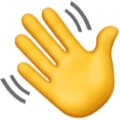How to Build a Personal Website That Gets You Noticed | Digisell
December 25, 2024
The Ultimate Guide to Building a Personal Website That Makes You Stand Out
Did you know that 70% of employers will look up candidates online before offering them a position? In today's digital world, your personal website is your most valuable asset. It serves as a central hub for your online presence, showcasing your skills, experience, and personality to the world.
Whether you're a freelancer, entrepreneur, artist, or job seeker, having a professional website can set you apart from the competition. It’s your opportunity to tell your story, display your work, and connect with potential clients or collaborators.
This comprehensive guide will walk you through the process of creating a personal website that not only looks stunning but also communicates your unique value effectively. And if you're looking for an easy way to get started, platforms like Digisell can simplify the process with user-friendly templates and powerful features tailored for creatives.

Planning Your Website
Establish Your Website's Purpose: Before diving into design and development, take the time to define your website's primary goals. What do you want to achieve with your online presence? Whether it's showcasing your portfolio, generating leads, or building a community, a clear purpose will inform every decision you make about your website.
Identify Your Target Audience
Understand who your website is for. For instance, a freelancer might target clients, while an artist might focus on fans and collaborators. Tailoring your content to your audience ensures your site resonates with the right people.Choose a Memorable Domain Name
Your domain name should reflect your personal brand. Keep it short, easy to remember, and professional. For example, consider using your name or a creative twist that highlights your expertise (e.g., "KayDoeDesigns.com"). Tools like domain search platforms can help you find available options across extensions like .com, .net, and .io.Select the Right Website Platform
Not all website builders are created equal. While options like Squarespace and Wix dominate the market, Digisell stands out for its one-time payment model, ease of use, and focus on creatives. With Digisell, you can skip recurring fees and build a professional site in minutes.
Designing Your Website
Pick a Professional Template
A template serves as the foundation of your site’s design. Digisell offers a variety of mobile-optimized templates that are tailored for creatives.Brand Consistently
Ensure your website aligns with your personal brand. Choose a cohesive color palette, consistent fonts, and a logo that represents you. Tools like Coolors can help you create a professional color scheme.Prioritize User Experience
A well-designed website is intuitive and easy to navigate. Use clear menus, include a search function, and ensure your site looks great on mobile devices. With Digisell’s mobile-optimized templates, you won’t have to worry about technical adjustments.Incorporate Visual Hierarchy
Draw attention to the most important elements on your site, such as your name, call-to-action buttons, and portfolio highlights. Use contrasting colors, larger fonts, or strategic placement to guide visitors.
Creating Compelling Content
Craft an Engaging “About Me” Page
Your "About Me" page should go beyond listing your achievements—it should tell your story. Include a professional photo, highlight your skills, and explain what makes you unique.Example: "Hi, I’m Kay, a graphic designer with a passion for creating bold, visually engaging designs that tell a story. Over the past five years, I’ve helped startups and nonprofits bring their brands to life."
Showcase Your Portfolio
Highlight your best work with high-quality images, detailed descriptions, and testimonials. Use categories to organize your projects, making it easier for visitors to browse.Start a Blog
A blog can position you as an expert in your field while improving your site’s SEO. Share insights, tutorials, or behind-the-scenes content to connect with your audience.Integrate Social Media Links
Add icons that link to your professional profiles (LinkedIn, Instagram, etc.), encouraging visitors to connect with you on multiple platforms.
Technical Aspects Made Simple
Secure Reliable Hosting
Hosting determines your site’s speed and reliability. Digisell provides hosting as part of its package, ensuring fast loading times and top-notch performance.Set Up Your Domain Name
Linking your domain to your website might sound technical, but platforms like Digisell make it easy with step-by-step instructions.Prioritize Website Security
Ensure your site is HTTPS-enabled to protect visitor data and boost your credibility. Digisell includes HTTPS as a standard feature.
Optimizing for SEO
Uncover Your Audience's Search Intent:
Before creating any content, delve into keyword research. Understanding what your target audience is searching for is crucial for attracting organic traffic. Tools like Google Keyword Planner, Ahrefs, or Semrush can help you identify relevant keywords and topics.
Optimize On-Page Elements
Incorporate keywords naturally into your title tags, meta descriptions, and headings. For instance, instead of “Portfolio,” use “Kay Doe | Graphic Design Portfolio.”Build Backlinks
Collaborate with others in your industry or write guest posts to earn backlinks. Quality backlinks signal to search engines that your website is trustworthy and valuable.Optimize Images
Compress image files and include descriptive alt text to improve load times and accessibility.
Launching and Promoting Your Website
Pre-Launch Checklist
Before going live, test your site on different devices, proofread all content, and check that all links are functional.Promote Your Site
Share your website on social media, include it in your email signature, and encourage friends or clients to spread the word.Keep Your Content Fresh
Regularly update your website with new projects, blog posts, or testimonials to keep visitors engaged and improve your SEO.
Conclusion
Creating a personal website doesn’t have to be overwhelming or expensive. By following this guide, you’ll build a professional site that effectively showcases your unique talents and connects you with opportunities.
Ready to create your stunning personal website? With Digisell, you can start building in minutes and own your site forever. Explore our templates today and take the first step toward establishing your online presence.